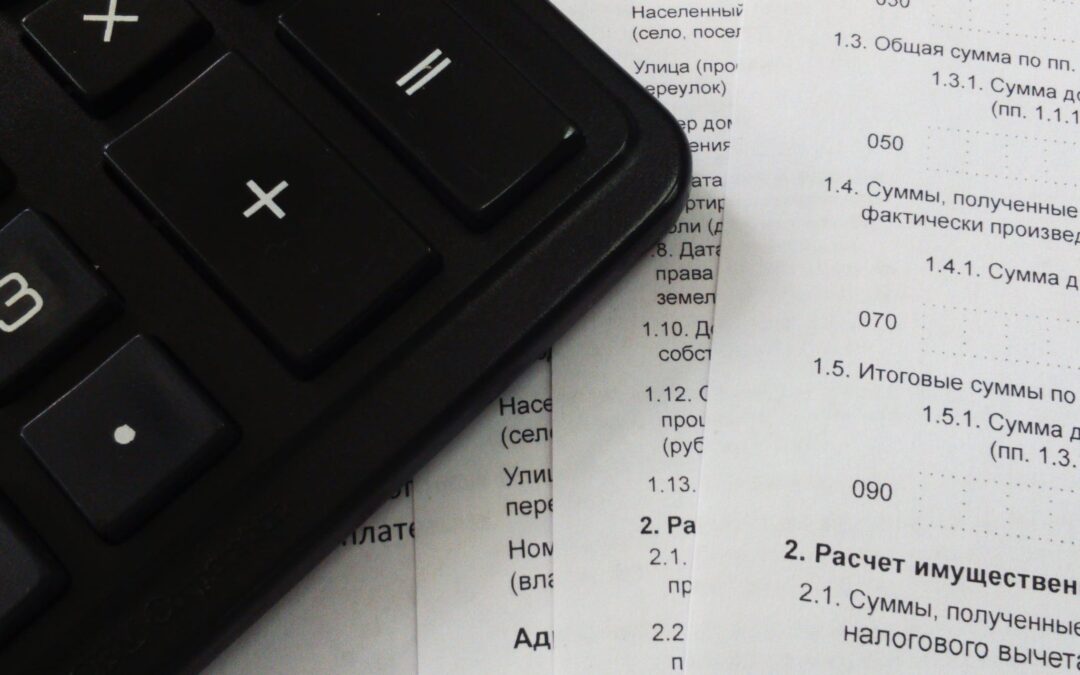Every year, criminals invent new ways to commit tax return fraud. Fraudsters look for ways to steal the sensitive data of taxpayers, which can help them commit tax-related identity theft. Identity theft can lead to a whole host of problems, including losing your tax refund.
Luckily, however, there are numerous things you can do to protect yourself from tax return fraud. Read on to learn the simple, proactive steps you can take to defend against tax return fraud.
Watch Out For Tax Scams Like Phishing
One of the easiest ways to protect yourself from tax return fraud is to learn how to recognize phishing scams so you can avoid them. Phishing is a term that refers to the attempt to obtain sensitive information from an individual through fraudulent methods. Through an email or a phone call, fraudsters may attempt to obtain information such as your social security number, your credit card number, your W-2 information, your account name, or your password. Criminals often pose as an employer, a bank, or even the IRS in their attempt to get your information.
So, how can you recognize and avoid phishing scams? First, be extremely wary of any email or phone call in which someone is requesting your personal information. Then, never click on links in any suspicious emails, which can be used to steal your data without you even knowing. Also, know that the IRS generally does not communicate by email or phone and absolutely never requests sensitive information through these channels. The IRS also never calls taxpayers to request that they pay their tax balance in a certain way. If you get a threatening phone call in which someone (posing as the IRS) tells you you need to immediately send money in a specific way, you’re talking to a scammer.
If you feel that someone is trying to gather your personal tax information or is posing as the IRS over the phone or through email, don’t give in. Instead, report this incident to the IRS.
Keep Your Computer Data Safe
In the digital age, we store a lot of sensitive data on our computers, including our tax information. Because of this, it’s important that you keep your computer data safe.
To protect your sensitive computer data, use a firewall and security software. Make sure your computer software updates automatically, which will help you stay protected from new viruses and malware. Then, make sure you always use a strong password, especially for any tax accounts or bank accounts.
Be Wary About How You Share Sensitive Information
There are many situations in which you need to send sensitive information. For example, it may be time to file your tax return electronically. Or perhaps you need to send personal data to an employer or send your passport information to your trusted travel agent. It may seem safe to send an email to someone you trust. However, it can be easy for scammers to electronically intercept your information if you aren’t careful.
But how can you be careful when you need to send sensitive information? We’ll give you some tips. First, never send any important data when you’re connected to a public wifi network. Public wifi networks are notoriously insecure. Then, only provide data through encrypted, trusted websites. Lastly, if you’re in a situation where you need to send information to an individual (as in our travel agent example), reconsider email. Emails can bounce around numerous servers before they reach the recipient, making it more likely that they’ll be intercepted. Instead of emailing your information, consider faxing it. Or, if at all possible, simply communicate this information in person.
Choose Your Tax Preparer Wisely
For our last tip, we’ll give you some tips on vetting your tax preparer. Because a tax preparer is privy to a vast amount of your personal information, you need to ensure that any preparer you hire is trustworthy and has strong security practices. To ensure they are trustworthy, always make sure that any tax preparer you hire has a PTIN. Then, always ask a tax preparer how they will protect your information before you hire them. You’ll want to make sure that they have stringent policies in place for how they store, send, and delete client data.